Email Verification
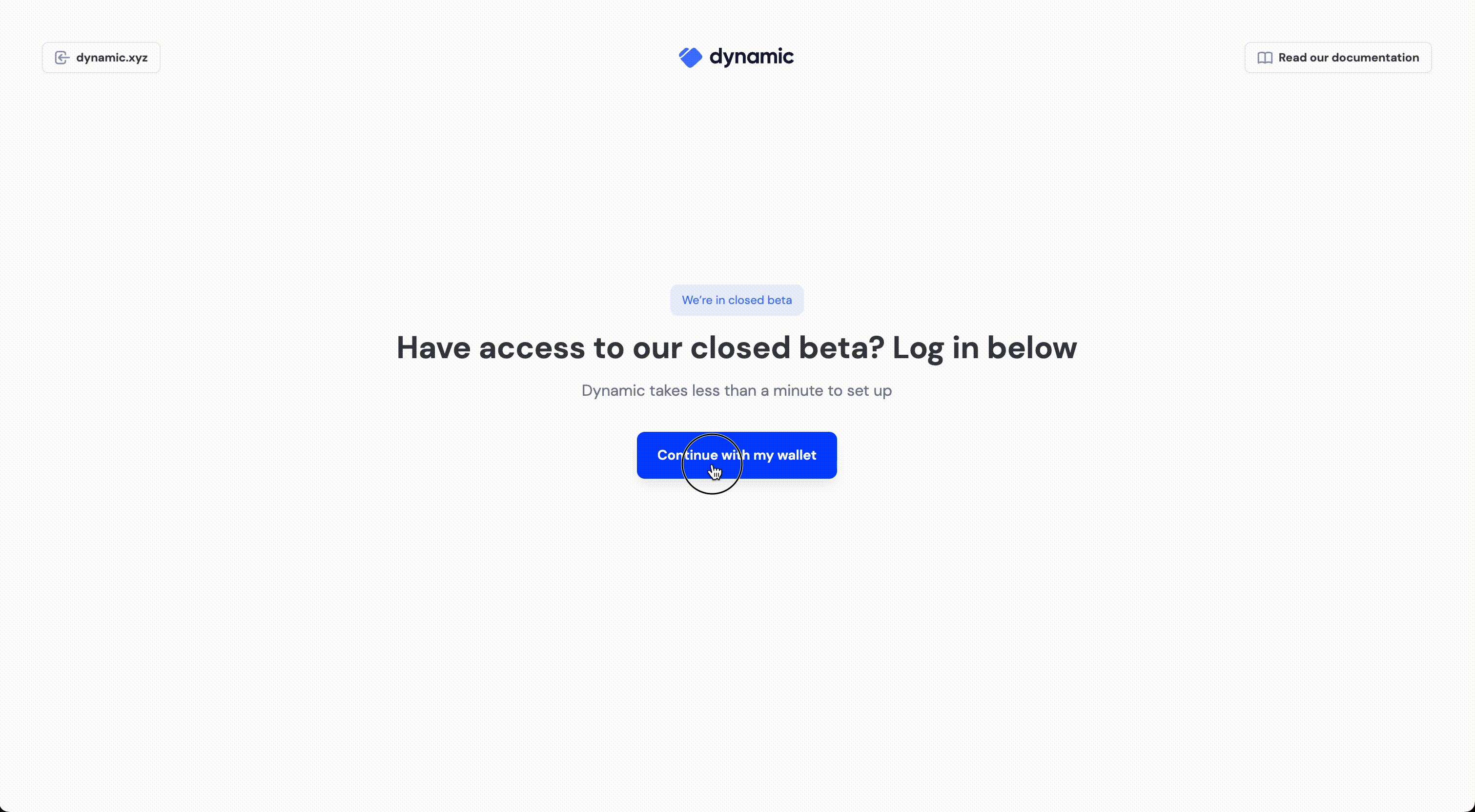
Summary
This page expands on the information capture described here but for email, with added support for Uniqueness and Verification options.
Email Verification verifies the validity of an email address provided by a customer by sending a One Time Password (OTP to ensure it is a functional and active email address. This helps prevent errors in customer communication and ensures that customer data is accurate.
Email Uniqueness ensures that each customer has a unique email address in each project environment to prevent duplicates.
Usage
To enable Email OTP Verification and/or Uniqueness, follow these steps:
- Navigate to the Customer Information Capture tab in the Configurations page of the developer dashboard.
- Locate the email field in the form.
- Check the boxes for either or both OTP Verification and/or Uniqueness to enable them.
- Click the ‘Save Changes’ button to save your changes.
Note: If Email Verification is enabled, Email Uniqueness will also be mandatory.
🚧 Caution when toggling verification/uniqueness on Live mode
When enabling/disabling Email Verification and/or Uniqueness on live sites, be aware that such actions can result in data inconsistencies. If testing is necessary, it is recommended to conduct the tests on a Sandbox environment and to avoid frequently changing the fields on a live environment.
Was this page helpful?

