Fiat Onboarding
Banxa
Summary
At Dynamic, we make it incredibly simple to add a Fiat onramp solution to your SDK integration. We are currently working with Banxa and other great onramp solutions will be made available soon.
Usage
To enable an onramp solution:
- Go to your developer dashboard and go to the Configurations page.
- Go to the
Onramp ProvidersCard - Review and agree to Banxa’s Terms and Conditions.
- Once confirmed, enable the Banxa onramp provider.
- Note: if you enable it on Sandbox, then you’ll be using Test Order. Reference Banxa’s test information so you can easily test in sandbox.
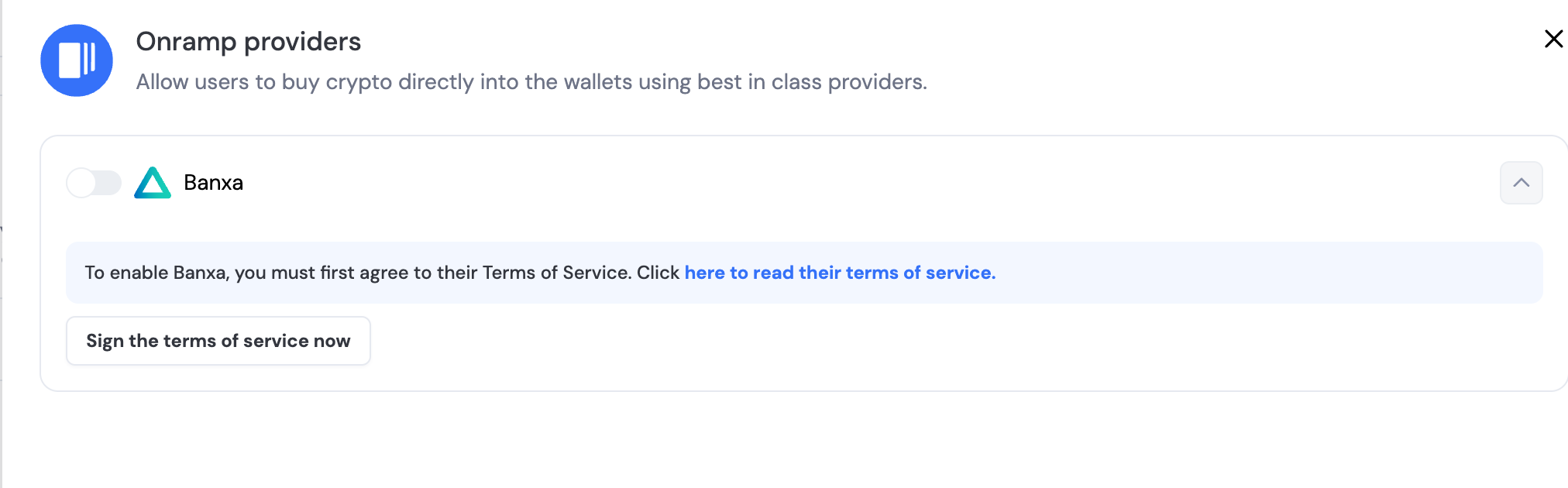
You’re done. In the Dynamic widget, users will now see a “Buy” button that will open up a fiat onramper iFrame.
Was this page helpful?

